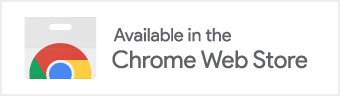What is Chessconnect?
Chessconnect is a Chrome web extension that allows owners of smart chessboards to connect to either chess.com or lichess.org. It’s main features are:
- works on Windows™, Mac™, Linux, Chrome OS™, and Android™
- integrates seamlessly into chess.com and lichess.org
- supports many smart chess boards
- both USB and Bluetooth LE™ connections
- less trouble with cheat detection
- games against bots, human opponents, and live tournaments
- optional delay to reduce risk of mouse/board slips
- optional sound or even speech
- non-commercial and free to use


What’s new in version 4.0?
- Chessconnect will become an oficially registered client for play at chess.com! 🥳
- Support for ChessUp board
What chess boards can I use?
We support a large variety of smart chess boards from the following manufacturers:
- Certabo™
- Chessnut™
- DGT™
- House of Staunton™
- iChessOne™
- Millennium™
- TabuTronic™
- Wuxing™


What chess sites does it work on?
Once installed in your browser, you will have Chessconnect available on these web sites.
- chess.com
- lichess.org
Click the button below, to find out more on what features of these sites Chessconnect will make available for use with your smart chess board.
What operating systems does it work with?
Being a browser extension, Chessconnect runs on a large variety of platforms. It was successfully tested with the following platforms. But there might be more platforms that we just have not tested yet. If you find one that’s working, too: let us know and we add it to the list.
- macOS™
- Windows™
- Linux
- Chrome OS™
- Android™
Click the button below, to learn more specific details on how to use Chessconnect on any of the operating systems above.

Compatibility chart
| Windows™ | macOS™ | Linux | Android™ | Chrome OS | |
| Certabo™ | |||||
| Chessnut™ | |||||
| DGT™ eBoards | |||||
| DGT™ Pegasus | – | ||||
| House of Staunton™ | |||||
| iChessOne™ | |||||
| Millennium™ | |||||
| TabuTronic™ | |||||
| Wuxing™ |