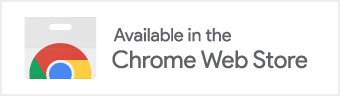As a browser extension Chessconnect is capable of running on various operating systems. It is developed and thoroughly tested on Mac™ and Windows™. It also runs on many Linux distributions and on ChromeOS. If installed into a Kiwi Browser, it can also run on Android™ devices. However, on Android™ Chessconnect cannot access USB devices.
Youtuber Vitualis has made two nice instructional videos on how to use Chessconnect on ChromeOS and Android:
For Android, TabuTronic™ has made a nice app which bundles ChessConnect and the KiwiBrowser into on single package. This make installation on Android really easy. It is of course tailored for their boards but can be used for other boards, too. Thanks to TabuTronics™ for putting the effort in and allowing me to put this here. You can get their app in the play store:

Please note that Chessconnect uses some underlying technologies that are still in experimental state. This is especially true for Chrome OS. We have found that on most Chromebook Chessconnect does work as expected. But there are some Chromebooks that do not fully support all possible boards. As of now, Chessnut boards do not work via USB and Millennium does not work via Bluetooth. Everything else seems to be working fine.