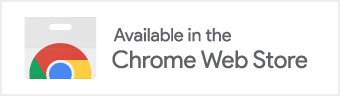Chessboard and Connection Method
Chessconnect needs to know which type of chessboard you are using and how it is connected to your device. Most chessboards can be connected by USB and by Bluetooth. This option must be set before connecting to your board.
On opponent move
Chessconnect can give an audible notification, whenever your opponent moves. That way, you can concentrate on your own calculations without having to monitor the LEDs the whole time. There are three options available:
- Beep
- Say the move, e.g. „knight takes h7“
- Stay quiet
Beep is the default.
Move latency in ms
Tells Chessconnect to wait a little while before transmitting a move from your chessboard to the web site. That way you can slide your pieces without risking that the move is committed, before the slide is finished. The default setting is 750 milliseconds or 3/4 of a second. Higher values decrease the risk of moves being transmitted too soon while lower values make the board feel more responsive. A value of zero is permitted and means no latency. Every move will than be transmitted as soon as it is recognized. The board feels the most alive but you have to be precise in your piece movements.
Debug messages
If Chessconnect should ever not work as expected, you can always contact us and ask for help. Before doing so, you should run Chessconnect with debug messages enabled to be able to provide us with more detailed information about your problem. Those messages might also help you solving problems on your own. But most of the time you should leave debug messages turned off.
Lichess API token and username
If you want to play on lichess.org, Chessconnect needs your username and a so called „API token“. An API token is a secret string of characters that Chessconnect can use to make moves on your behalf on the lichess web site. In order to create such a token, either go to lichess.org or just follow this link. You can select which permissions to assign to an API token. Chessconnect only needs to use the so called „board API“ or „board:play“. Everything else can be denied.
Please make sure to enter your username on lichess.org exactly as it is. Otherwise, Chessconnect will not be able to determine which color your pieces have in your games.
You can enter up to three different usernames and corresponding API tokens. The active profile can be chosen by a radio button. If you changed your user profile during a game and things do not work right away, try reconnecting to the board.
Learn and forget pieces
Some chess boards like for instance the Certabo or TabuTronic board use generic chips that are not strictly bound to any specific chess pieces. In this case, Chessconnect first has to learn to which pieces the chips are attached – e.g., if a specific chip represents a pawn or a queen.
To do this, you click „Learn new chess pieces“. A dialog will pop up asking you to put alle pieces onto their starting squares. If you have two extra queens, these can be places onto the fields d3 and d6.
After you placed the pieces and confirmed the dialog, Chessconnect will then learn the pieces associated to the chips according to their place in the starting position. A message box will open up informing you, how many new pieces were memorized. This will happen the next time, Chessconnect receives a position update from the board.
Should you ever need to re-learn your pieces, you can do so by clicking „Forget learned chess pieces“.
Important: Do not forget to click on „Ok“ after adjusting the options!